Thursday, 18 April 2013
Wednesday, 17 April 2013
Monday, 15 April 2013
Sunday, 14 April 2013
Evaluation Question 4: How did you use new media technologies in the construction and research, panning and evaluation stages?
Above is a Presentation I made on Prezi answering the evaluation question.
Evaluation Question 3: What have you learned from your audience feedback?
The first move we made to gain audience feedback was to use the website Surveymonkey.com to get these results. Only a total of 7 people replyed to our survey but unfourtunetly some of the answers given were inappropriate and were not included. Below are our results:
'Did you like our music video?' (Yes no answer)
'What did you enjoy about our music video?'(Single sentence answer)
'What was your favourite part of the music video?'
(Single sentence answer)
'Would you change anything about the music video?
(single sentence answer)
'Do you feel the song was suited to the music video?'
(Yes, no or unsure answer)
All of the responses and feedback suggests that our music video was overall a success. I also feel it shows we followed the conventions in the correct way to make our video as sucessfull as it could have been.
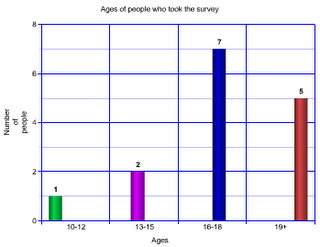 We also got another group of people to watch our music video and the ones who found it appealing we asked them to fill out a survey to we can see the age range of people who liked our product. On the left are the results for this survey and from what we gathered it seem that the main group of people who liked our video is in the age range of 16 - 18 years old. This was the audience we were initially aiming for was between the ages of bout 15 - 18 years and it seems that we have successfully achieved this goal.
We also got another group of people to watch our music video and the ones who found it appealing we asked them to fill out a survey to we can see the age range of people who liked our product. On the left are the results for this survey and from what we gathered it seem that the main group of people who liked our video is in the age range of 16 - 18 years old. This was the audience we were initially aiming for was between the ages of bout 15 - 18 years and it seems that we have successfully achieved this goal.
'Did you like our music video?' (Yes no answer)
- Yes - 6
- No - 1
'What did you enjoy about our music video?'(Single sentence answer)
- I enjoyed the fact that you avoided fast paced editing. It added to the emotional value of your video.
- I enjoyed the effective editing and good lip synching.
- I enjoyed the actress.
- I enjoyed the song.
- The quick editing.
- The varied camera shots.
'What was your favourite part of the music video?'
(Single sentence answer)
- I don't have a favourite part, it was all brilliant.
- The end.
- The montage sections.
- The beginning lip synching.
- The snow scenes.
'Would you change anything about the music video?
(single sentence answer)
- Perhaps the singer could of put more expression into the song?
- No nothing at all.
- No.
- No.
- No.
- No.
'Do you feel the song was suited to the music video?'
(Yes, no or unsure answer)
- 6 people - Yes
- 0 people- No
- 1 person- Unsure
All of the responses and feedback suggests that our music video was overall a success. I also feel it shows we followed the conventions in the correct way to make our video as sucessfull as it could have been.
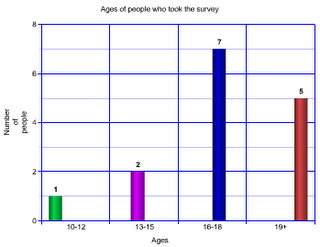 We also got another group of people to watch our music video and the ones who found it appealing we asked them to fill out a survey to we can see the age range of people who liked our product. On the left are the results for this survey and from what we gathered it seem that the main group of people who liked our video is in the age range of 16 - 18 years old. This was the audience we were initially aiming for was between the ages of bout 15 - 18 years and it seems that we have successfully achieved this goal.
We also got another group of people to watch our music video and the ones who found it appealing we asked them to fill out a survey to we can see the age range of people who liked our product. On the left are the results for this survey and from what we gathered it seem that the main group of people who liked our video is in the age range of 16 - 18 years old. This was the audience we were initially aiming for was between the ages of bout 15 - 18 years and it seems that we have successfully achieved this goal.Evaluation Question 2: How effective is the combination of your main product and ancillary texts (DVD digipak, Magazine advert)?
Above is our music video, and it is from this product we planned to base the other two ancillary texts on. But at the same time we wanted to keep a slight variation between them to not make it seem as if its been taken straight from one of the other texts.
The poster above is based heavily on the beginning of our music video in relation to the use of colour and lighting as they both have a Autumn/winter look to them. And in both the poster and digipak we used very similar fonts in mostly white so the viewer and make the connection between the contrasting digipak.
The digipak (below) is more related to the last half of the music video where its more sunnier and features more grass and foliage with a more positive look to it. So as you can tell we used much brighter colours compared to the poster to make the digipak standout much more in the shelves of a music store where it would be sold.
.jpg)
The digipak on the left is the fully completed design which is what it would look like if it were to be printed and used.
This digipak template which shows the different panels, where the CD goes and also where it would be folded to give the viewer a better visualization of what it would look like folded up.
Evaluation Question 1: In what ways does your media product use, develop or challenge forms and conventions of real media products?
Above is a Presentation I made on Prezi answering the evaluation question.
Monday, 25 February 2013
FinalCut Express Editing
Here is a screen shot of final cut express with our music video nearly complete. All that is left to do is add shots of someone playing a piano and an acoustic guitar and synchronise it to the parts os the song where these instruments are heard.
Wednesday, 13 February 2013
Risk Assessment, Costumes and props, Contingency Plan and Shot List
Above is our Risk assessment sheet which outlines the hazards we may face while filming our music video ad what measures we will take to overcome these hazards.

Above is our costume and props list and this just states what materials and items we will need to feature in the music video.

Our contingency plan is a list of problems we encountered while filming. And the main problem while we filmed was the weather, this is because the weather was vary varied from day to day and was hardly ever consistent.

The shot list shows what more shots we require to film and add to our music video.
Wednesday, 6 February 2013
Treatment, Shooting schedule and Planning
Above is our treatment for our music video and this explains all the details around the idea behind the music video as well as everyone role in the production of it.
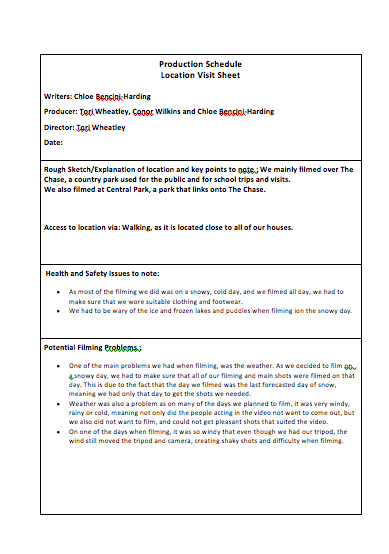
Above is he shooting schedule for our next session of filming. This shows you the specific scenes required for our music video editing.
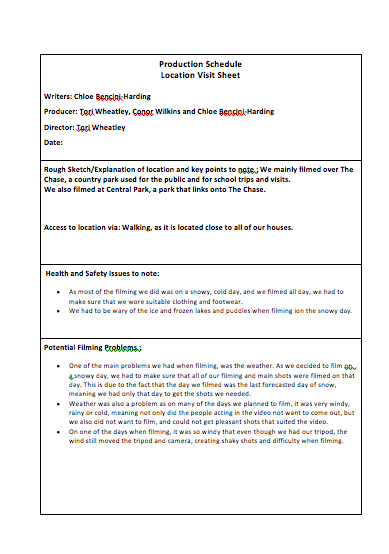
Above is the production schedule and this shows the details of the location information which is mainly natural forest areas such as a public park and local country park. It also has a list of potential filming problems and health and safety issues which we may face while filming in these areas.
Monday, 28 January 2013
Editing
Filming Location Images
Wednesday, 23 January 2013
Digipak Font Research
dafont.com
 This site enables users to download a wide variety of different fonts and install them to photoshop for free. For our Digipak we are looking for font which is really refined and decorative to match the theme and genre of our music video.
This site enables users to download a wide variety of different fonts and install them to photoshop for free. For our Digipak we are looking for font which is really refined and decorative to match the theme and genre of our music video.
 This site enables users to download a wide variety of different fonts and install them to photoshop for free. For our Digipak we are looking for font which is really refined and decorative to match the theme and genre of our music video.
This site enables users to download a wide variety of different fonts and install them to photoshop for free. For our Digipak we are looking for font which is really refined and decorative to match the theme and genre of our music video.
Below are some we have considered to use on our Digipak:
Friday, 11 January 2013
List of shots required for new music video idea
Shots required:
- Close up shots of the couple together
- Close ups of Lip Synching
- Possible extreme close ups of Lip synching
- Scenic Shots of surrounding area (mainly shot of natural forms e.g trees, flowers etc.)
- Panning shots of area
- Handheld shot following person lip synching
- Handheld shot following couple
Experimental shots:
- Changing the focus of a person to some one behind them
Wednesday, 9 January 2013
Complications with our Music Video
While editing we found out that the music video we had planned was rather unrealistic to work and look good. So we planned to make the idea of it more simple while keeping the filming and the shots to a high quality.
The idea we intend to use is a simple romance between a couple with a singer which may appear in the same shots with the couple.
The idea we intend to use is a simple romance between a couple with a singer which may appear in the same shots with the couple.
Shots required for next session of shooting
Shots required for next session of shooting:
- Close ups of lip synching
- Landscape Shots
- Mid shots of lip syncing
- Get more shots which when reversed create interesting effects
Subscribe to:
Comments (Atom)

.jpg)










